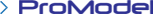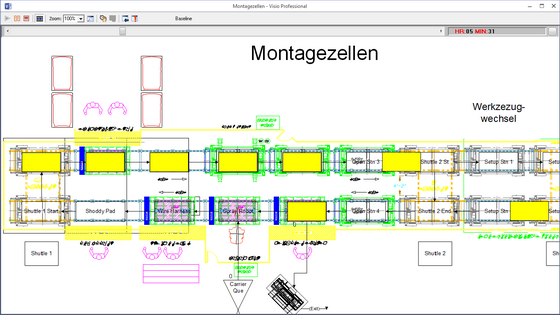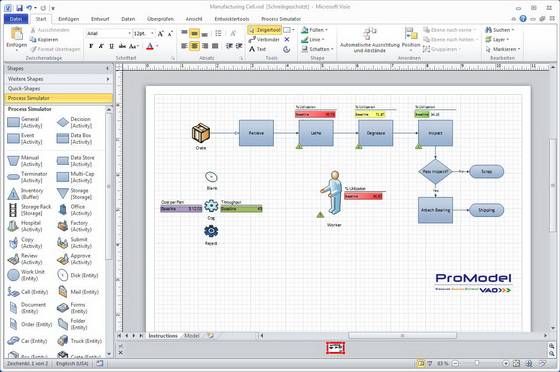Process Simulator Evaluation
Try Process Simulator Evaluation 30 days for free
Download Process Simulator Evaluation
You have a task in the area of process simulation, procedure simulation or material flow simulation? Are you looking for a logistics simulator?
Try Process Simulator Evaluation 30 days for free!
With Process Simulator Evaluation you can test the full functionality of Process Simulator.
Please take your time and fill in the registration form. All other information about installation and licensing will be sent to your email address.
One user per company receives a 30-day evaluation license.
The 30 days run from the time the test license is requested.

Thank you for your interest.
Andreas Karrais
- Managing Director GBU mbH -
Get a risk-free trial
Process Simulator Evaluation
GBU Live eSeminar
Process Simulator Tutorials
Process Simulator Evaluation
System requirements
When you install Process Simulator Evaluation the following system requirements apply:
- Microsoft Windows (32bit & 64bit): Version 10 (from R1607), Version 11
- Microsoft Visio (32bit & 64bit): Version 2016, 2019 or 2021 as well as Visio 365 with local installation
- Microsoft Office (32bit & 64bit): Version 2016, 2019 or 2021 as well as Office 365 with local installation
- 1 GHz or faster 32bit (x86) or 64bit (x86-64) processor
- 4 GB RAM or more (32bit & 64bit)
- 2 GB available disk space or more
- Before installing Process Simulator Microsoft Visio must be started and activated at least once.
- You need internet access to log in and use the license.
- Administrator rights for the installation.
Process Simulator Evaluation
Microsoft Visio Trial
Please download your personal Microsoft Visio trial version if you do not have a licensed version.